Ubuntu系统入门教程-利用create_ap创建热点
说明
- 介绍如何为ubuntu系统创建热点
- 通过linux-wifi-hotspot的gui实现创建热点和设置自启动,linux-wifi-hotspot的GitHub仓库地址
步骤
- 通过rcm安装linux-wifi-hotspot
#安装rcm
curl https://www.ncnynl.com/rcm.sh | bash -
#安装linux-wifi-hotspot
rcm -s create_ap
- 效果
+---------------------------------------------------+
| |
| ============================================= |
| |
| Welcome to ROS Commands Manager CLI |
| |
| ============================================= |
| Author:ncnynl |
| Email:1043931@qq.com |
| Website:https://ncnynl.com |
| Date:2022-11-18 |
| QQ Qun B:926779095 |
| QQ Qun C:937347681 |
| QQ Qun D:562093920 |
+---------------------------------------------------+
#####################################################
########Alternative scripts
#####################################################
common:
ID:24 - install_create_ap.sh
------------------------------------------Install linux-wifi-hotspot source version
------------------------------------------
└ Whether to execute the script? [Y/n]
- 输入y即可自动完成安装
创建热点
- 命令行下输入
wihotspot
- 输入想要的wifi热点名称,选择wifi接口和网卡接口,再点击create hotpot即可
- 界面效果
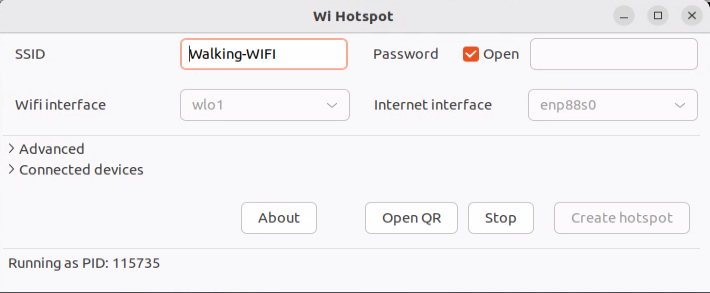
- 创建后,即可通过手机或笔记本连接pc的的热点
设置自启动
- 激活自启动服务
systemctl enable create_ap
- 关闭自启动服务
systemctl disable create_ap
- 开启服务
systemctl start create_ap
- 关闭服务
systemctl stop create_ap
- 查看服务状态
systemctl status create_ap
获取最新文章: 扫一扫右上角的二维码加入“创客智造”公众号



















