ros2与turtlebot3仿真教程-使用GPS定位和导航
说明
- 介绍如何利用turtlebot3进行GPS定位
- 测试环境: galactic,humble
步骤
- 利用rcm安装相关代码
rcm -s install_nav2_gps_ws
- 效果
+---------------------------------------------------+
| |
| ============================================= |
| |
| Welcome to ROS Commands Manager CLI |
| |
| ============================================= |
| Author:ncnynl |
| Email:1043931@qq.com |
| Website:https://ncnynl.com |
| Date:2022-11-18 |
| QQ Qun B:926779095 |
| QQ Qun C:937347681 |
| QQ Qun D:562093920 |
+---------------------------------------------------+
#####################################################
########Alternative scripts
#####################################################
ros2_gazebo:
ID:239 - install_nav2_gps_ws.sh
------------------------------------------Install ros2 Omni wheel gazebo car shell
------------------------------------------ https://www.ncnynl.com/archives/202303/5842.html
└ Whether to execute the script? [Y/n]
- 输入y即可安装,安装完成后,代码位于根目录下,
~/ros2_nav2_gps_ws
测试定位
- 启动仿真
ros2 launch nav2_gps_waypoint_follower_demo gazebo_gps_world.launch.py
- 效果图
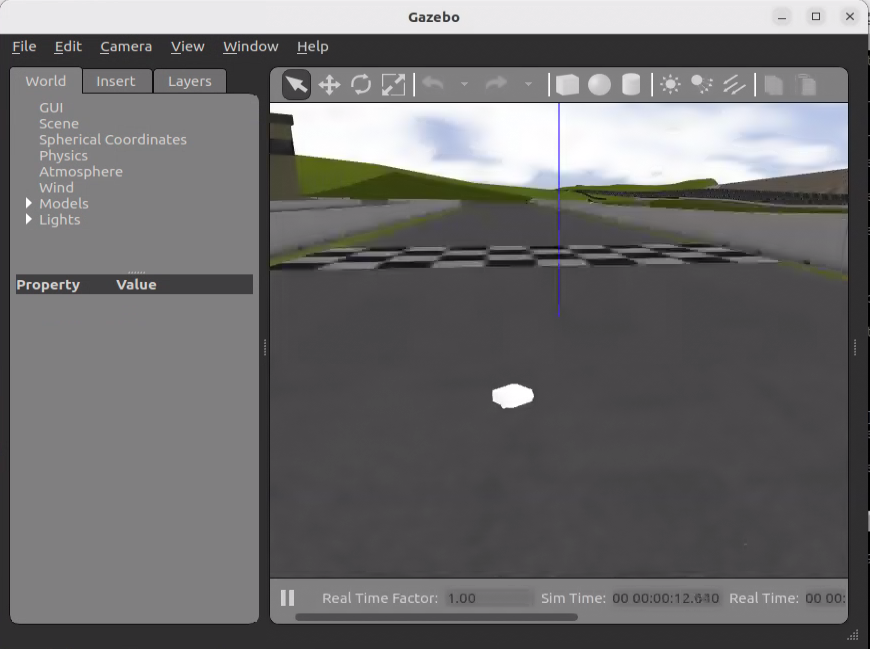
- 启动gps定位
ros2 launch nav2_gps_waypoint_follower_demo dual_ekf_navsat.launch.py
- 启动mapviz
ros2 launch nav2_gps_waypoint_follower_demo mapviz.launch.py
- 启动后要指定bing map的api key,此key可以到微软网站申请
- 效果图

- 启动键盘控制
ros2 run teleop_twist_keyboard teleop_twist_keyboard
- 通过终端的按键 ijkl,来控制方向移动,可以看到gazebo和mapviz上小车进行移动。
测试导航
- 启动仿真
ros2 launch nav2_gps_waypoint_follower_demo gazebo_gps_world.launch.py
- 效果图
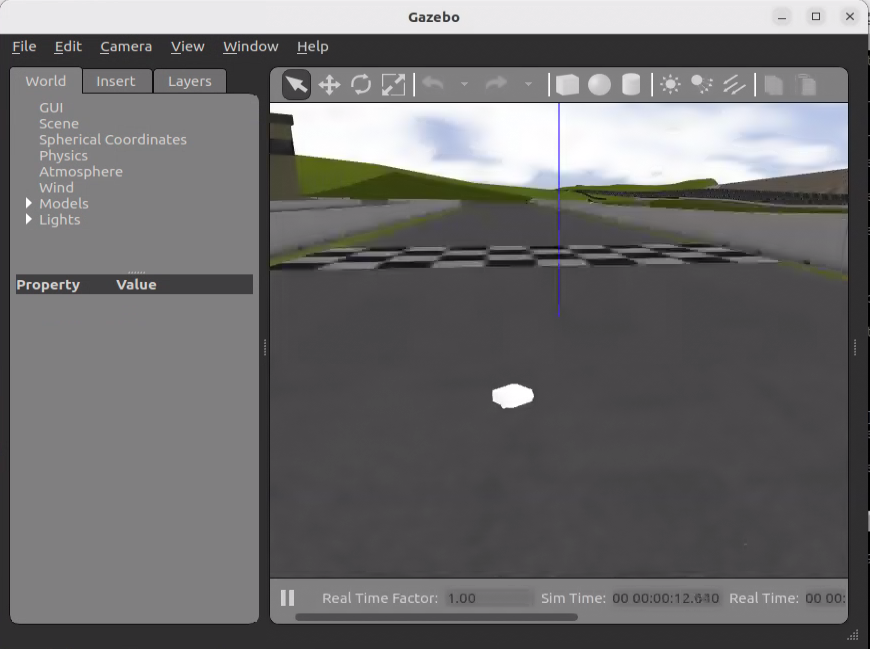
- 启动gps定位
ros2 launch nav2_gps_waypoint_follower_demo dual_ekf_navsat.launch.py
- 启动导航
ros2 launch nav2_gps_waypoint_follower_demo navigation.launch.py
- 启动rviz
ros2 launch nav2_gps_waypoint_follower_demo rviz.launch.py
- 效果图

- 通过点击rviz上的 nav2 goal,再在地图上指定点和方向,既可以导航
演示视频
获取最新文章: 扫一扫右上角的二维码加入“创客智造”公众号



















