turbot3-4ws四轮转向仿真教程-查看激光数据
说明
- 介绍如何查看激光数据
步骤
- 启动仿真
roslaunch turbot3_4ws_gazebo navigation_simulation.launch
- gazebo效果图:
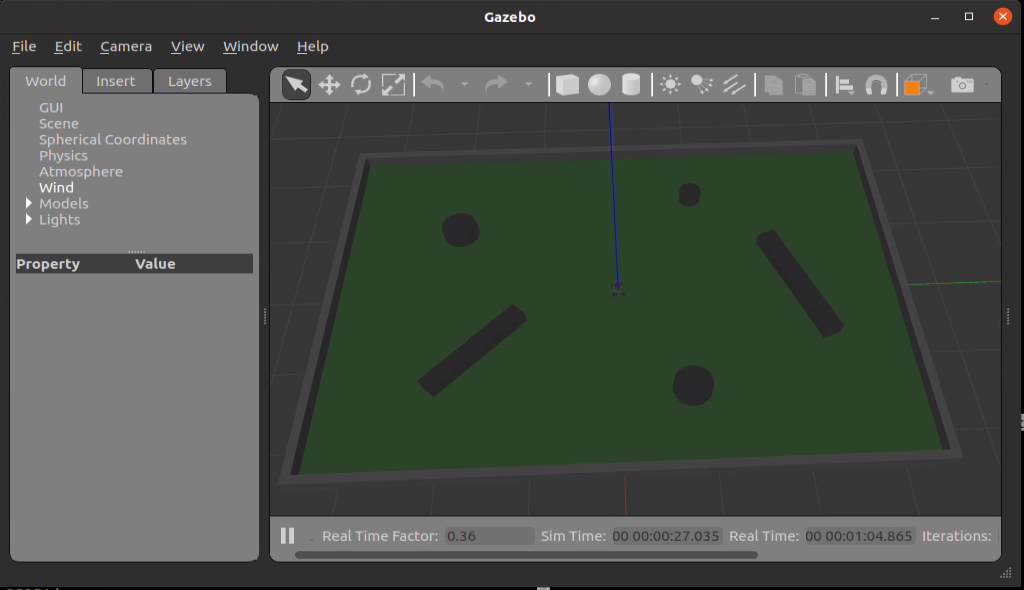
- 查看激光数据
- 终端下查看激光数据
rostopic echo /front/scan
- 效果:
header:
seq: 12
stamp:
secs: 175
nsecs: 707000000
frame_id: "front_lrf_link"
angle_min: -3.140000104904175
angle_max: 3.140000104904175
angle_increment: 0.008734352886676788
time_increment: 0.0
scan_time: 0.0
range_min: 0.10000000149011612
range_max: 10.0
ranges: [2.3294026851654053, 2.3653414249420166, 2.411719799041748, 2.346872329711914, 2.3147940635681152, 2.4327216148376465, 2.36698579788208, 2.382844924926758, 2.452078342437744,
...
2.445655584335327,2.336785078048706, 2.3467512130737305, 2.3534927368164062, 2.3394739627838135, 2.3841912746429443]
intensities: [0.0, 0.0, 0.0, 0.0, 0.0, 0.0, 0.0, 0.0, 0.0, 0.0, 0.0, 0.0, 0.0, 0.0, 0.0, 0.0, 0.0, 0.0, 0.0, 0.0, 0.0, 0.0, 0.0, 0.0, 0.0, 0.0, 0.0, 0.0, 0.0, 0.0, 0.0, 0.0, 0.0, 0.0, 0.0, 0.0, 0.0, 0.0, 0.0,
.....
0.0, 0.0, 0.0, 0.0, 0.0, 0.0, 0.0, 0.0, 0.0]
---
- rviz下查看激光数据
- 通过订阅/front/scan
roslaunch turbot3_4ws_description rviz.launch
- rviz效果图:

获取最新文章: 扫一扫右上角的二维码加入“创客智造”公众号



















