farmbot软件入门教程-连接诊断代码
说明:
介绍如何与 FarmBot 进行通信
连接工具用于诊断 FarmBot 内节点之间的通信状态。必须在浏览器、Web 应用程序、消息代理和 FarmBot 之间建立通信。此工具将告诉您 FarmBot 系统内通信中断的位置。为了使 FarmBot 正常运行,所有通信点都需要正常运行

颜色 意义
绿色的 状态良好
黄色的 状态未知。没有关于通信状态的可用数据。
红色的 状态不正常。采取纠正措施解决此通信中断问题
这是 32 个可能的诊断代码的列表,可帮助您排除 FarmBot 的通信故障
代码 0
There is no access to FarmBot or the message broker. This is usually caused by outdated browsers (Internet Explorer) or firewalls that block WebSockets on port 3002.
纠正措施:
- 将您的互联网浏览器更新到最新版本。Google Chrome 是首选的 FarmBot Web App 浏览器。
- 检查防火墙在端口 3002 上是否有被阻止的 WebSocket。
- 使用此网站测试您的 WebSockets:https://www.websocket.org/echo.html
注 1:请注意,我们在学校防火墙方面遇到了一些困难。在一所特定的学校防火墙中,IT 部门为 FarmBot 操作打开了端口 3002,但该端口在设定的超时后又被自动阻止。
注 2:此代码不会显示在蓝色通信 LED 上。阻止对端口 3002 的访问将影响浏览器而不是设备,因此在这种情况下,连接弹出窗口的“浏览器 <=> 代理”部分将为红色。
棘手的部分是确定根本原因。红色的“浏览器 <=> 代理”支线几乎总是由受阻的 websocket 访问引起的,但也可能是我们的代理已关闭。
总结一下:红色的“浏览器 <=> 代理”支路几乎总是意味着端口被阻塞(如果您忽略代理中断的可能性,这种情况极为罕见),但不同的学校网络以不同的方式阻塞端口。
代码 1
You are either offline, using a web browser that does not support WebSockets, or are behind a firewall that blocks port 3002. Do not attempt to debug FarmBot hardware until you solve this issue first. You will not be able to troubleshoot hardware issues without a reliable browser and internet connection.
纠正措施:
检查以确保您的设备具有有效的互联网连接。
检查以确保您的互联网浏览器支持 WebSockets。FarmBot 仅支持 Google Chrome 和 Firefox,并且这两种浏览器都支持 WebSockets。FarmBot Inc. 希望用户为 FarmBot Web App 选择 Chrome。
检查防火墙中端口 3002 上是否阻止了 WebSockets。使用此网站测试您的 websocket:https://www.websocket.org/echo.html
注意:请注意,我们在学校防火墙方面遇到了一些困难。在一所学校的防火墙中,IT 部门为 FarmBot 操作打开了端口 3002,但该端口在设定的超时后又被自动阻止。
代码 2
You are either offline, using a web browser that does not support WebSockets, or are behind a firewall that blocks port 3002. Do not attempt to debug FarmBot hardware until you solve this issue first. You will not be able to troubleshoot hardware issues without a reliable browser and internet connection.
纠正措施:参见代码 1
代码 3
You are either offline, using a web browser that does not support WebSockets, or are behind a firewall that blocks port 3002. Do not attempt to debug FarmBot hardware until you solve this issue first. You will not be able to troubleshoot hardware issues without a reliable browser and internet connection.
纠正措施:参见代码 1
代码 4
You are either offline, using a web browser that does not support WebSockets, or are behind a firewall that blocks port 3002. Do not attempt to debug FarmBot hardware until you solve this issue first. You will not be able to troubleshoot hardware issues without a reliable browser and internet connection.
纠正措施:参见代码 1
代码 5
You are either offline, using a web browser that does not support WebSockets, or are behind a firewall that blocks port 3002. Do not attempt to debug FarmBot hardware until you solve this issue first. You will not be able to troubleshoot hardware issues without a reliable browser and internet connection.
纠正措施:参见代码 1
代码 6
You are either offline, using a web browser that does not support WebSockets, or are behind a firewall that blocks port 3002. Do not attempt to debug FarmBot hardware until you solve this issue first. You will not be able to troubleshoot hardware issues without a reliable browser and internet connection.
纠正措施:参见代码 1
代码 7
You are either offline, using a web browser that does not support WebSockets, or are behind a firewall that blocks port 3002. Do not attempt to debug FarmBot hardware until you solve this issue first. You will not be able to troubleshoot hardware issues without a reliable browser and internet connection.
纠正措施:参见代码 1
代码 8
Your browser is connected correctly, but we have no recent record of FarmBot connecting to the internet. This usually happens because of a bad WiFi signal in the garden, a bad password during configuration, or a very long power outage.
纠正措施:
检查 FarmBot 的 WiFi 信号。如果您的互联网连接出现问题,请使用以太网电缆连接或查看我们的故障排除文档以获取更多信息:https://software.farm.bot/docs/connecting-farmbot-to-the-internet
根据您的网络连接代码判断,您在配置时输入了错误的电子邮件或密码,设备无法连接到服务器。请检查以确保您在配置期间没有输入错误的密码。
在配置器的这一步中,我们预计电子邮件和/或密码可能有错误。请参见下图。

代码 8 和代码 24 配置器中的电子邮件和/或密码错误
如果您在此步骤中输入了错误的电子邮件和/或密码,则需要重新刷新 SD 卡并重新启动配置器过程。
另外,您的本地网络可能不允许访问 MQTT、NTP 和/或 https://my.farm.bot。
MQTT(端口:8883)是被阻止的端口。请解除阻止此端口以解决此问题。这可能需要 IT 专业人员的帮助。
对于 NTP 问题,FarmBot 用户将看到显示“证书已过期”的日志条目,并且来自设备的日志将不具有正确的时间。如果您遇到此问题,请联系 FarmBot 技术支持。
对于 A 用户来说,能够从台式计算机访问 my.farm.bot 与 FarmBot 能够访问 my.farm.bot 是不同的(这是一个常见错误)。此外,在 Web App 加载后,WiFi 可能会中断。由于它是单页 Web App,因此可以在网络中断期间浏览该网站。
检查以确保您的 FarmBot 没有因长时间断电而关闭。 注意:某些较旧的 FBOS 版本和特定 FBOS 配置设置可能会导致用户未预料到的软重置。
代码 9
Your browser is connected correctly, but we have no recent record of FarmBot connecting to the internet. This usually happens because of a bad WiFi signal in the garden, a bad password during configuration, or a very long power outage.
纠正措施:参见代码 8
代码 10
FarmBot and the browser are both connected to the internet (or have been recently). Try rebooting FarmBot and refreshing the browser. If the issue persists, something may be preventing FarmBot from accessing the message broker (used to communicate with your web browser in real-time). If you are on a company or school network, a firewall may be blocking port 8883.
纠正措施:
尝试重新启动 FarmBot 并刷新浏览器。
防火墙可能阻止了端口 8883。请检查这些端口是否被阻止。如果您是公司或学校,请让您的 IT 专业人员查看此文档。
在 FarmBot Genesis 1.4+ 或 FarmBot Express 上检查蓝色 LED 通信灯。如果蓝色 LED 熄灭,则表示端口被阻止绿色 LED 亮起。(仅 FarmBot Genesis v1.4+ 和 FarmBot Express 型号具有这种诊断绿色和蓝色 LED。)
请查看我们的故障排除文档。
代码 11
FarmBot and the browser are both connected to the internet (or have been recently). Try rebooting FarmBot and refreshing the browser. If the issue persists, something may be preventing FarmBot from accessing the message broker (used to communicate with your web browser in real-time). If you are on a company or school network, a firewall may be blocking port 8883.
纠正措施:参见代码 10
代码 12
Farmduino firmware is missing or is possibly unplugged. Verify FIRMWARE selection matches FarmBot kit version or check the USB cable between the Raspberry Pi and the Farmduino. Reboot FarmBot after a reconnection. If the issue persists, reconfiguration of FarmBot OS may be necessary.
纠正措施:
对于 Genesis 型号,请拔下并重新插入电缆,以确保 Raspberry Pi 和 Arduino 之间的方形 USB 电缆正确连接。它可能在操作过程中松动。
接下来,确保您的固件设置与您购买的 FarmBot 型号相匹配。例如,如果您购买了 FarmBot Express v1.0,请确保固件选择下拉菜单Farmduino (Express v1.0)上显示固件选择下拉菜单。选择错误的固件版本是导致代码 12/代码 30 错误的最常见原因之一。
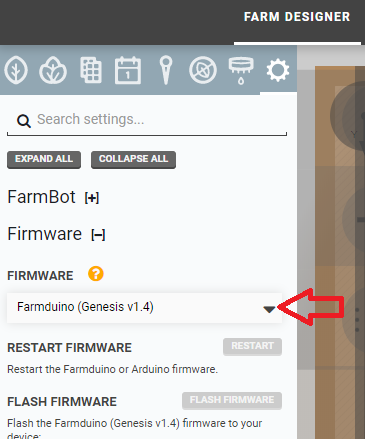
点击此处的FLASH FIRMWARE按钮重新应用固件。等待设备提示固件已成功刷新后再继续(将显示在日志菜单区域中)。
拔掉电源,等待 10 秒钟,然后重新接通设备电源,对设备进行“硬重启”。
如果您仍然收到此代码,则可能需要重新配置 FarmBot OS。这意味着用户需要点击此处的SOFT RESET按钮。
如果在电源循环和重新配置后固件仍未连接到设备,请联系客户支持以获取进一步的补救步骤。
代码 13
FarmBot and the browser both have internet connectivity, but we haven't seen any activity from FarmBot on the Web App in a while. This could mean that FarmBot has not synced in a while, which might not be a problem. If you are experiencing usability issues, however, it could be a sign of HTTP blockage on FarmBot's local internet connection.
纠正措施:
检查端口 80 HTTP(S) 和端口 443 HTTP(S) 上的 HTTP 阻塞情况。
在 FarmBot Genesis 1.4+ 或 FarmBot Express 上检查蓝色 LED 通信灯。如果蓝色 LED 熄灭,则表示端口被阻止绿色 LED 亮起。(仅 FarmBot Genesis v1.4+ 和 FarmBot Express 型号具有这种诊断绿色和蓝色 LED。)
代码 14
Farmduino firmware is missing or is possibly unplugged. Verify FIRMWARE selection matches FarmBot kit version or check the USB cable between the Raspberry Pi and the Farmduino. Reboot FarmBot after a reconnection. If the issue persists, reconfiguration of FarmBot OS may be necessary.
纠正措施:参见代码 12
代码 15
You are either offline, using a web browser that does not support WebSockets, or are behind a firewall that blocks port 3002. Do not attempt to debug FarmBot hardware until you solve this issue first. You will not be able to troubleshoot hardware issues without a reliable browser and internet connection.
纠正措施:参见代码 1
代码 16
You are either offline, using a web browser that does not support WebSockets, or are behind a firewall that blocks port 3002. Do not attempt to debug FarmBot hardware until you solve this issue first. You will not be able to troubleshoot hardware issues without a reliable browser and internet connection.
纠正措施:参见代码 1
代码 17
You are either offline, using a web browser that does not support WebSockets, or are behind a firewall that blocks port 3002. Do not attempt to debug FarmBot hardware until you solve this issue first. You will not be able to troubleshoot hardware issues without a reliable browser and internet connection.
纠正措施:参见代码 1
代码 18
You are either offline, using a web browser that does not support WebSockets, or are behind a firewall that blocks port 3002. Do not attempt to debug FarmBot hardware until you solve this issue first. You will not be able to troubleshoot hardware issues without a reliable browser and internet connection.
纠正措施:参见代码 1
代码 19
You are either offline, using a web browser that does not support WebSockets, or are behind a firewall that blocks port 3002. Do not attempt to debug FarmBot hardware until you solve this issue first. You will not be able to troubleshoot hardware issues without a reliable browser and internet connection.
纠正措施:参见代码 1
代码 20
You are either offline, using a web browser that does not support WebSockets, or are behind a firewall that blocks port 3002. Do not attempt to debug FarmBot hardware until you solve this issue first. You will not be able to troubleshoot hardware issues without a reliable browser and internet connection.
纠正措施:参见代码 1
代码 21
You are either offline, using a web browser that does not support WebSockets, or are behind a firewall that blocks port 3002. Do not attempt to debug FarmBot hardware until you solve this issue first. You will not be able to troubleshoot hardware issues without a reliable browser and internet connection.
纠正措施:参见代码 1
代码 22
You are either offline, using a web browser that does not support WebSockets, or are behind a firewall that blocks port 3002. Do not attempt to debug FarmBot hardware until you solve this issue first. You will not be able to troubleshoot hardware issues without a reliable browser and internet connection.
纠正措施:参见代码 1
代码 23
You are either offline, using a web browser that does not support WebSockets, or are behind a firewall that blocks port 3002. Do not attempt to debug FarmBot hardware until you solve this issue first. You will not be able to troubleshoot hardware issues without a reliable browser and internet connection.
纠正措施:参见代码 1
代码 24
Your browser is connected correctly, but we have no recent record of FarmBot connecting to the internet. This usually happens because of a bad WiFi signal in the garden, a bad password during configuration, or a very long power outage.
纠正措施:参见代码 8
代码 25
Your browser is connected correctly, but we have no recent record of FarmBot connecting to the internet. This usually happens because of a bad WiFi signal in the garden, a bad password during configuration, or a very long power outage.
纠正措施:参见代码 8
代码 26
FarmBot and the browser are both connected to the internet (or have been recently). Try rebooting FarmBot and refreshing the browser. If the issue persists, something may be preventing FarmBot from accessing the message broker (used to communicate with your web browser in real-time). If you are on a company or school network, a firewall may be blocking port 8883.
纠正措施:参见代码 10
代码 27
FarmBot and the browser are both connected to the internet (or have been recently). Try rebooting FarmBot and refreshing the browser. If the issue persists, something may be preventing FarmBot from accessing the message broker (used to communicate with your web browser in real-time). If you are on a company or school network, a firewall may be blocking port 8883.
纠正措施:参见代码 10
代码 28
Farmduino firmware is missing or is possibly unplugged. Verify FIRMWARE selection matches FarmBot kit version or check the USB cable between the Raspberry Pi and the Farmduino. Reboot FarmBot after a reconnection. If the issue persists, reconfiguration of FarmBot OS may be necessary.
纠正措施:参见代码 12
代码 29
FarmBot and the browser both have internet connectivity, but we haven't seen any activity from FarmBot on the Web App in a while. This could mean that FarmBot has not synced in a while, which might not be a problem. If you are experiencing usability issues, however, it could be a sign of HTTP blockage on FarmBot's local internet connection.
纠正措施:
按下浏览器上的刷新按钮
Google Chrome 中的刷新按钮Google Chrome 中的刷新按钮
尝试同步 FarmBot
检查 FarmBot 本地互联网连接上的 HTTP 阻塞情况
在 FarmBot Genesis 1.4+ 或 FarmBot Express 上检查蓝色 LED 通信灯。如果蓝色 LED 熄灭,则表示端口被阻止绿色 LED 亮起。(仅 FarmBot Genesis v1.4+ 和 FarmBot Express 型号具有这种诊断绿色和蓝色 LED。)
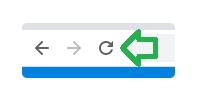
代码 30
Farmduino firmware is missing or is possibly unplugged. Verify FIRMWARE selection matches FarmBot kit version or check the USB cable between the Raspberry Pi and the Farmduino. Reboot FarmBot after a reconnection. If the issue persists, reconfiguration of FarmBot OS may be necessary.
纠正措施:参见代码 12
代码 31
All systems nominal.
无需采取纠正措施。所有通信点均正常运转。
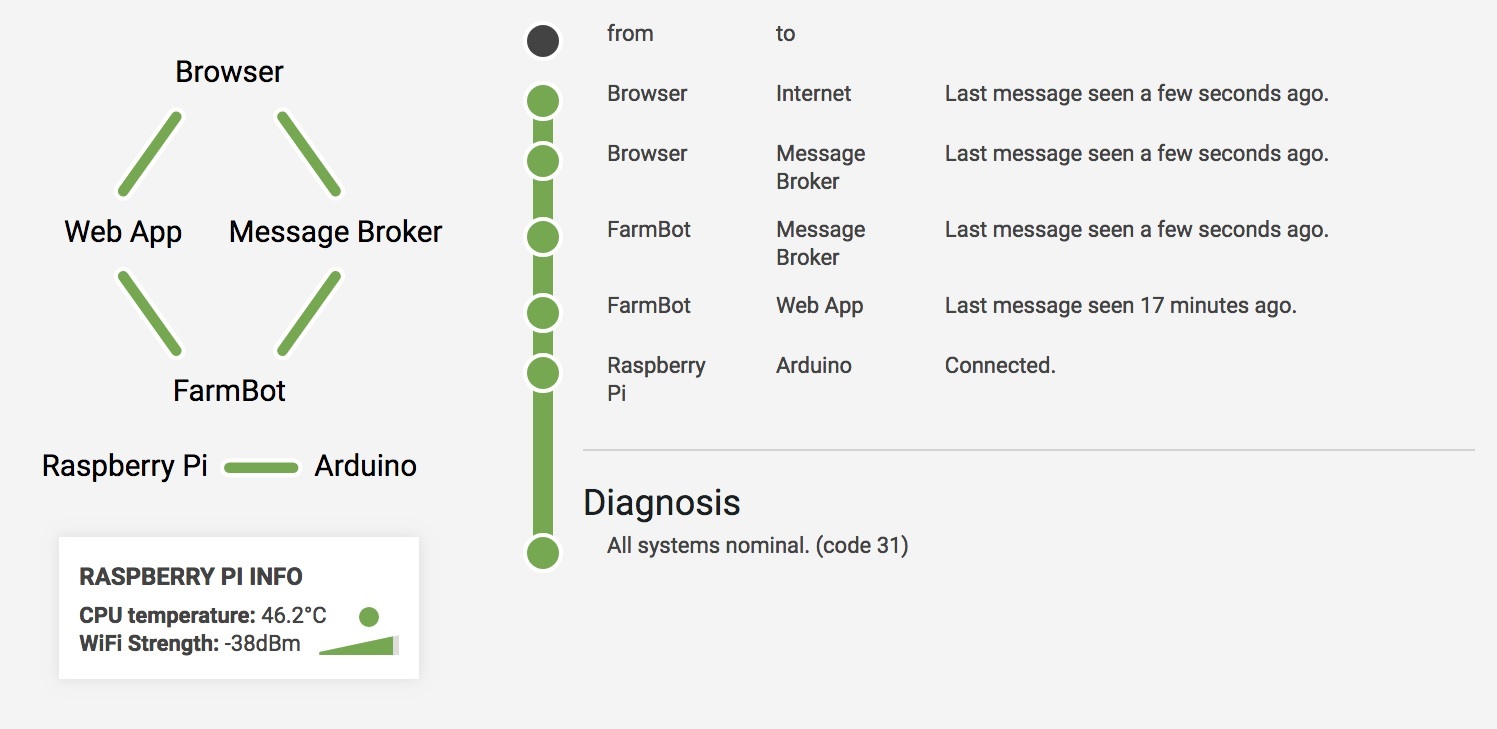
获取最新文章: 扫一扫右上角的二维码加入“创客智造”公众号



















