OpenManipulator-P机械臂入门教程-键盘控制
说明
- 介绍使用键盘来控制OpenManipulator机械臂
操作步骤
- 建议启动机械臂前请将机械臂手动设置以下姿势,以避免启动后出现无法控制的问题
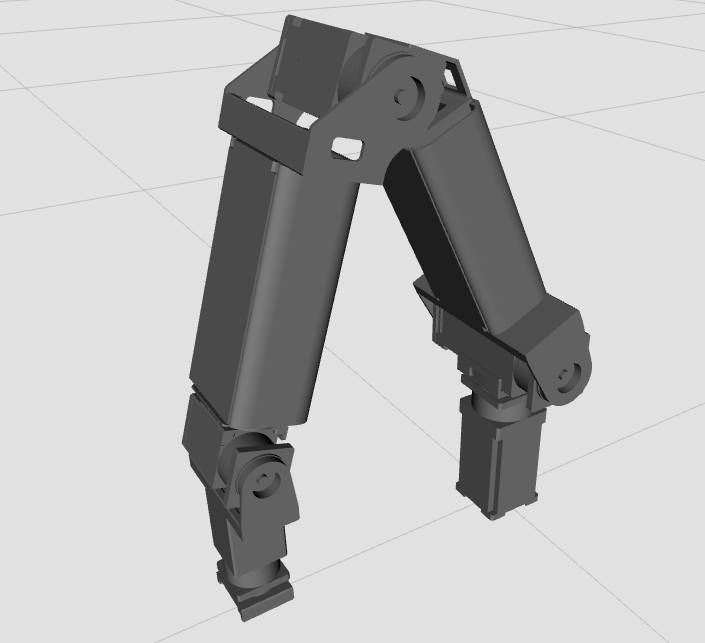
- 启动机械臂
roslaunch open_manipulator_p_controller open_manipulator_p_controller.launch
- 启动键盘控制
roslaunch open_manipulator_p_teleop open_manipulator_p_teleop_keyboard.launch
- 效果如下
---------------------------------
Control Your OpenManipulator-PRO!
---------------------------------
w : increase x axis in task space
s : decrease x axis in task space
a : increase y axis in task space
d : decrease y axis in task space
z : increase z axis in task space
x : decrease z axis in task space
r : increase joint 1 angle
f : decrease joint 1 angle
t : increase joint 2 angle
g : decrease joint 2 angle
y : increase joint 3 angle
h : decrease joint 3 angle
u : increase joint 4 angle
j : decrease joint 4 angle
i : increase joint 5 angle
k : decrease joint 5 angle
o : increase joint 6 angle
l : decrease joint 6 angle
v : gripper open
b : gripper close
1 : init pose
2 : home pose
q to quit
-------------------------------------------------------------------------------
Present Joint Angle J1: 0.000 J2: 0.000 J3: 0.000 J4: 0.000 J5: 0.000 J6: 0.000
Present Kinematics Position X: 0.000 Y: 0.000 Z: 0.000
-------------------------------------------------------------------------------
获取最新文章: 扫一扫右上角的二维码加入“创客智造”公众号



















