ROS2与Open-RMF仿真教程-安装Open-RMF(22.09版)
ROS2与Open-RMF仿真教程-安装Open-RMF(22.09版)
说明:
- 介绍如何安装Open-RMF
- 环境:ubuntu22.04 + humble
- RMF 22.09版本
Open-RMF:
- Open-RMF是一个异构多智能体协同调度系统,用于协调不同机器人车队进行不同任务管理的可视化管理系统
- 架构图
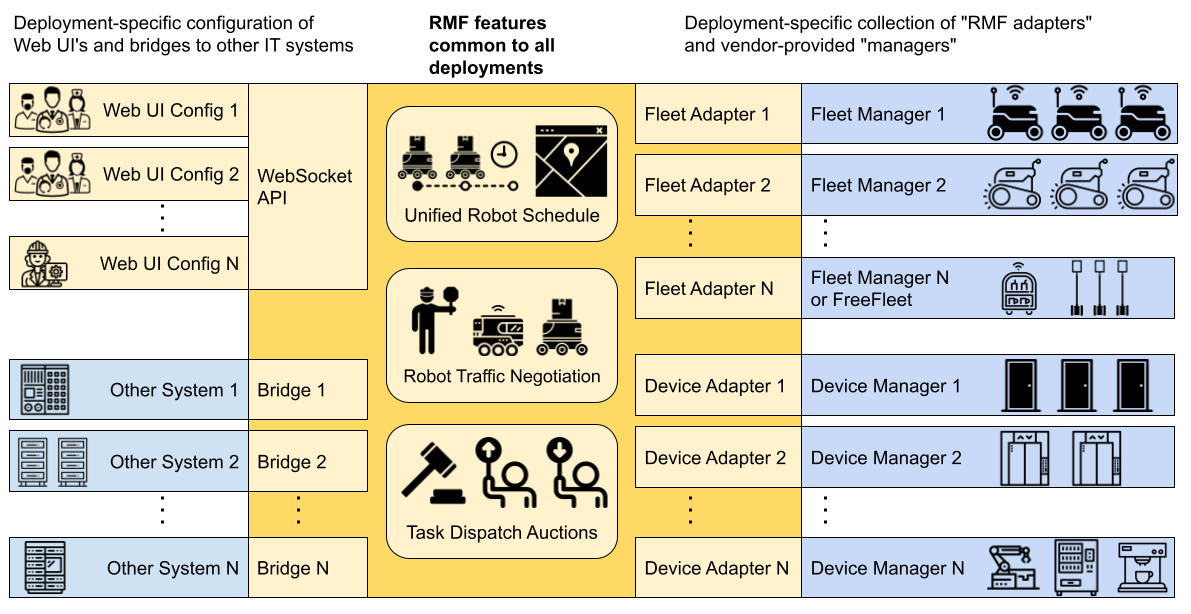
源码安装步骤:
- RCM安装参考教程
- RCM桌面版安装:
rm online.sh ; wget https://gitee.com/ncnynl/commands/raw/master/online.sh ; sudo chmod +x ./online.sh; ./online.sh
- RCM命令行版安装
rm online_shell.sh ; wget https://gitee.com/ncnynl/commands/raw/master/online_shell.sh ; sudo chmod +x ./online_shell.sh; ./online_shell.sh
- RCM安装RMF流程, 具体安装脚本查看
cs -s install_rmf_humble_source
搜索脚本,找ros2_rmf分类下的脚本ID进行安装
安装过程下载模型,时间比较长(60分钟+), 根据设备性能和网络情况,可能会失败
cs -s install_rmf_panel
- 搜索脚本,找ros2_rmf分类下的脚本ID进行安装
测试:
- 启动office
ros2 launch rmf_demos_gz_classic office.launch.xml server_uri:="ws://localhost:7878"
- 启动panel
cd ~/ros2_rmf_ws/rmf-panel-js
./load_http.sh
- 打开浏览器,输入地址
http://localhost:3000, 具体使用参考
参考:
- https://github.com/open-rmf/rmf/tree/release/22.09
- https://osrf.github.io/ros2multirobotbook/intro.html
获取最新文章: 扫一扫右上角的二维码加入“创客智造”公众号



















