Nano入门教程软件篇-安装vino远程桌面控制
Nano入门教程软件篇-安装远程桌面控制vino
说明:
- 介绍如何在nano上安装远程桌面控制vino
- Nano基于ubuntu 18.04本身有一定缺少的内容,导致desktop sharing不能正常打开
步骤:
- 安装vino
sudo apt-get install vino
- 安装dconf-editor
sudo apt-get install dconf-editor
- 配置dconf-editor
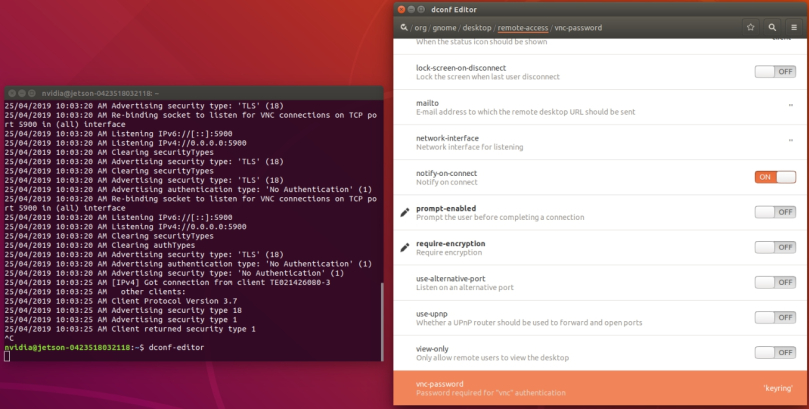
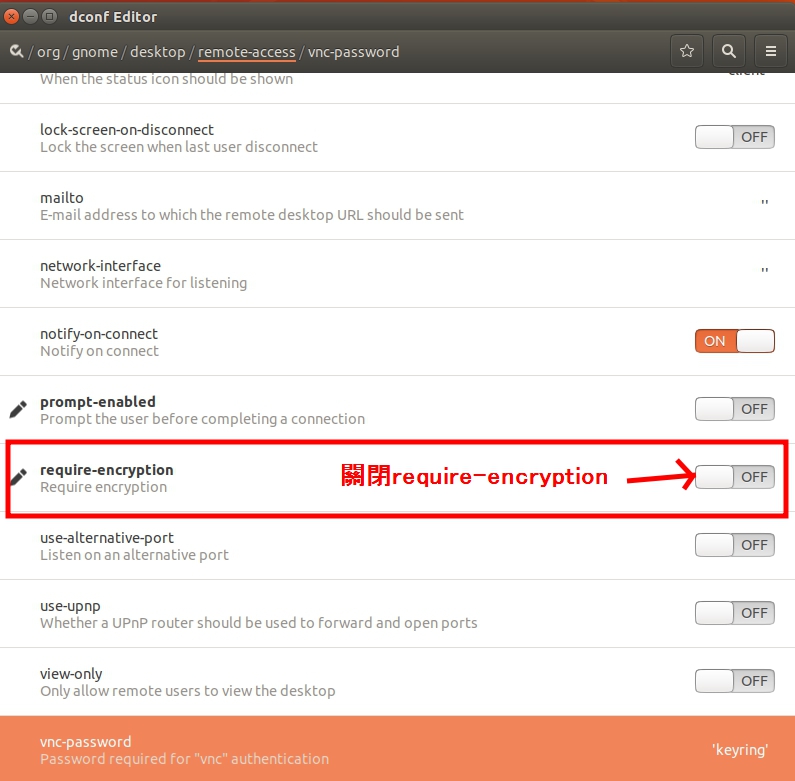
- 缺失内容,配置org.gnome.Vino.gschema.xml
sudo vim /usr/share/glib-2.0/schemas/org.gnome.Vino.gschema.xml
- 在之前,增加如下内容
<key name='enabled' type='b'>
<summary>Enable remote access to the desktop</summary>
<description>
If true, allows remote access to the desktop via the RFB
protocol. Users on remote machines may then connect to the
desktop using a VNC viewer.
</description>
<default>false</default>
</key>
- 重新编译
sudo glib-compile-schemas /usr/share/glib-2.0/schemas
- 启动vino
/usr/lib/vino/vino-server
- 到网站https://www.realvnc.com/en/connect/download/viewer/下载安装VNCViewer
- 登录效果如下:
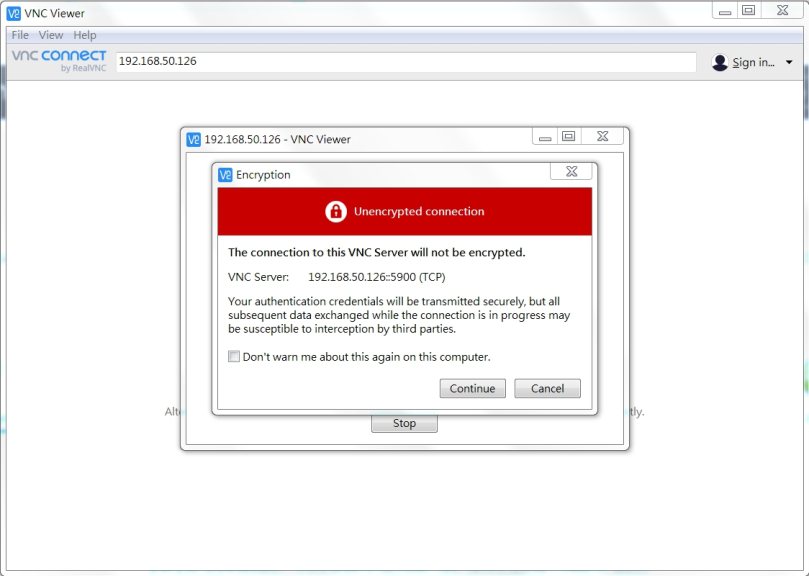
- 如果是ssh下进入系统开启远程控制
/usr/lib/vino/vino-server --display=:0
获取最新文章: 扫一扫右上角的二维码加入“创客智造”公众号



















