Arduino库教程-GSM-Test Web Server
GSM Test Web Server
- 这个程序在GSM shield上创建一个Web服务器来接收传入连接。一些网络供应商只允许来自他们内部的网络请求。你需要检查你的网络供应商,以确保您的SIM卡可以接收HTTP请求。
硬件要求
- Arduino or Genuino Board
- Arduino + Telefonica GSM/GPRS Shield
- 启用数据的SIM 卡
电路
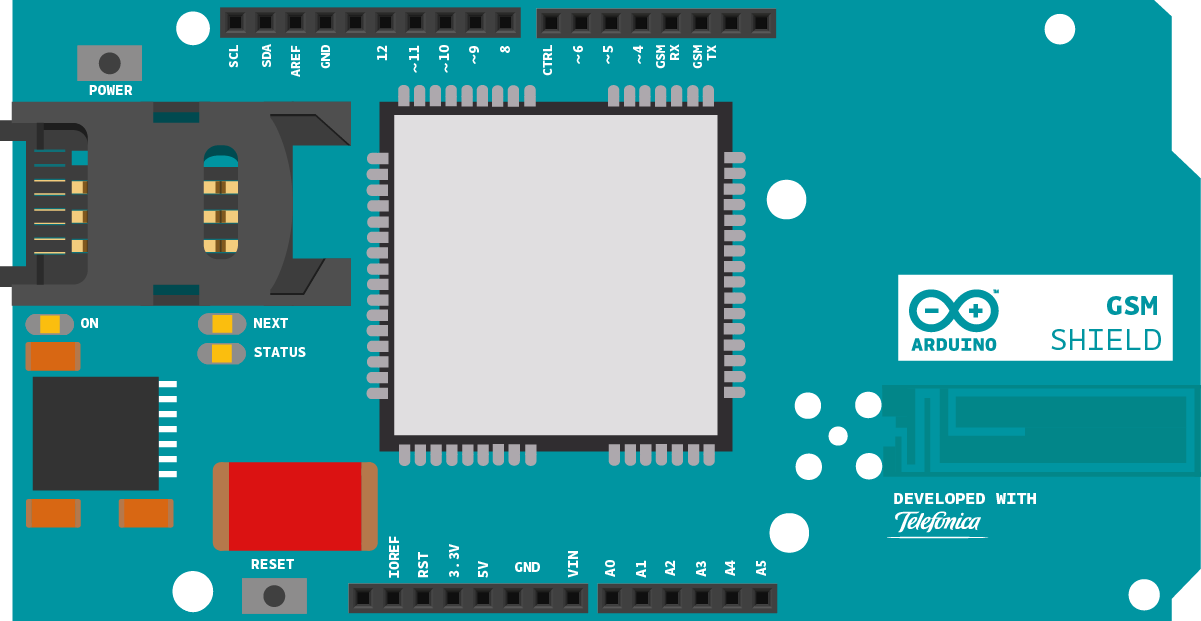
这是在一块Arduino或者Genuino开发板上的Arduino GSM Shield图
样例代码
- 完整程序如下:
/*
Basic Web Server
A simple web server that replies with nothing, but prints the client's request
and the server IP address.
Circuit:
* GSM shield attached
created
by David Cuartielles
modified 21 Nov 2012
by Tom Igoe
http://www.arduino.cc/en/Tutorial/GSMToolsTestWebServer
This example code is part of the public domain
*/
#include <GSM.h>
// PIN Number
#define PINNUMBER ""
// APN data
#define GPRS_APN "GPRS_APN" // replace your GPRS APN
#define GPRS_LOGIN "login" // replace with your GPRS login
#define GPRS_PASSWORD "password" // replace with your GPRS password
// initialize the library instance
GPRS gprs;
GSM gsmAccess; // include a 'true' parameter for debug enabled
GSMServer server(80); // port 80 (http default)
// timeout
const unsigned long __TIMEOUT__ = 10 * 1000;
void setup() {
// initialize serial communications and wait for port to open:
Serial.begin(9600);
while (!Serial) {
; // wait for serial port to connect. Needed for Leonardo only
}
Serial.println("starting,..");
// connection state
boolean connected = true;
// Start GSM shield
// If your SIM has PIN, pass it as a parameter of begin() in quotes
while (!connected) {
if ((gsmAccess.begin(PINNUMBER) == GSM_READY) &
(gprs.attachGPRS(GPRS_APN, GPRS_LOGIN, GPRS_PASSWORD) == GPRS_READY)) {
connected = true;
} else {
Serial.println("Not connected");
delay(1000);
}
}
Serial.println("Connected to GPRS network");
// start server
server.begin();
//Get IP.
IPAddress LocalIP = gprs.getIPAddress();
Serial.println("Server IP address=");
Serial.println(LocalIP);
}
void loop() {
GSMClient client = server.available();
if (client) {
if (client.available()) {
Serial.write(client.read());
}
}
}
[Get Code]
更多
- Arduino GSM Shield – 完整的产品描述。
- Getting started with the GSM Shield – 在几分钟内启动所有东西
- GSM library – GSM 库的参考网页
- GSMServer
- ready()
- beginWrite()
- write()
- endWrite()
- read()
- available()
- stop()
- GSMToolsTestGPRS - 试图用提供的APN和证书来通过GPRS访问互联网 。
- GSMToolsGsmScanNetworks - 扫描可用网络和打印关于IMEI和SIM卡号码的信息。
- GSMToolsPinManagement - 如何更改或删除引脚数。
- GSMToolsTestModem - 测试看看GSM shield的调制解调器是否正确工作。
- GSMToolsTestWebServer - 一个简单的Web服务器,没有任何答复,只打印客户端的请求和服务器IP地址。
- GSMExamplesMakeVoiceCall - 如何用麦克风和扬声器进行语音通话。
获取最新文章: 扫一扫右上角的二维码加入“创客智造”公众号



















