Arduino内置教程-字符串-String To Int
字符串转换整型函数
toInt()函数允许你把一个字符串转换成一个整数。
在这个例子里,开发板读取一个串口输入字符串直到出现新行,然后如果字符是数字,就把字符串转换成数字。一旦你更新代码到你的开发板,打开Arduino IDE串口监视器,输入一些数字,然后按发送。开发板将会重复发送这些数字返回给你。观察当一个非数字字符被发送,会发生什么现象。
硬件要求
- Arduino or Genuino开发板
电路
- 这个例子不需要连接额外的电路,除了你的开发板需要连接到你的电脑,并且打开Arduino IDE的串口监视器窗口。
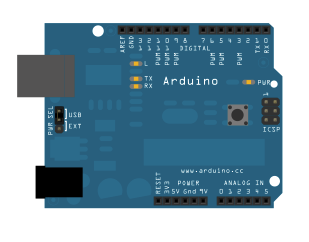
图由 Fritzing 软件绘制
样例代码
/*
String to Integer conversion
Reads a serial input string until it sees a newline, then converts
the string to a number if the characters are digits.
The circuit:
No external components needed.
created 29 Nov 2010
by Tom Igoe
This example code is in the public domain.
*/
String inString = ""; // string to hold input
void setup() {
// Open serial communications and wait for port to open:
Serial.begin(9600);
while (!Serial) {
; // wait for serial port to connect. Needed for native USB port only
}
// send an intro:
Serial.println("\n\nString toInt():");
Serial.println();
}
void loop() {
// Read serial input:
while (Serial.available() > 0) {
int inChar = Serial.read();
if (isDigit(inChar)) {
// convert the incoming byte to a char
// and add it to the string:
inString += (char)inChar;
}
// if you get a newline, print the string,
// then the string's value:
if (inChar == '\n') {
Serial.print("Value:");
Serial.println(inString.toInt());
Serial.print("String: ");
Serial.println(inString);
// clear the string for new input:
inString = "";
}
}
}
更多
- String object – 字符串对象的参考
- CharacterAnalysis - 使用operators来识别对应的特征类型。
- StringAdditionOperator - 用不同方法把字符串加到一起。
- StringAppendOperator - 用+=运算符和concat()方法来添加东西到字符串里。
- StringCaseChanges - 改变字符串的状态。
- StringCharacters - 在字符串里获得或设置一个指定的字符的值
- StringComparisonOperators - 按字母排列顺序地比较字符串
- StringConstructors - 初始化字符串对象
- StringIndexOf - 寻找在字符串里字符的第一个或最后一个的状态
- StringLength - 获得和修剪字符串的长度
- StringLengthTrim - 获得和修剪字符串的长度
- StringReplace - 替换字符串里的个别字符
- StringStartsWithEndsWith - 检查一个给定的字符或子串(substrings)的开始或结尾
- StringSubstring - 在给定的字符串里寻找"phrases"
- StringToInt - 允许你把字符串转换成整数数字
获取最新文章: 扫一扫右上角的二维码加入“创客智造”公众号



















