ROS2与OpenManipulator机械臂入门教程-Message List
ROS2与OpenManipulator机械臂入门教程-Message List
说明:
- 介绍OpenManipulator发布的topic、订阅的topic和service等
Topic
Topic Monitor
- 通过ROS中的rqt来查看topic list中的topic状态
- 运行rpt
$ rqt
- 最大化rqt窗口,在左上角的选项中选择
plugin- >Topics- >Topic Monitor
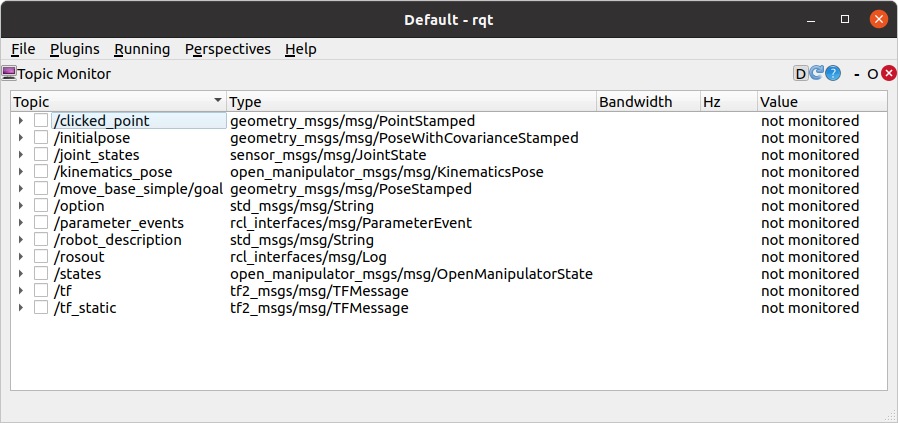
- 点击topic左边的复选框选择需要监听的topic
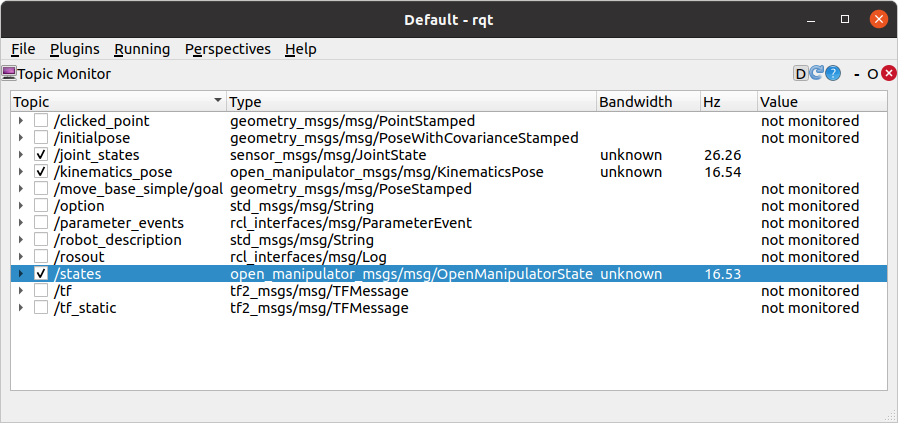
- 如果您想查看有关特定topic的更多详细信息,请单击复选框旁边的 ▶ 图标以展开
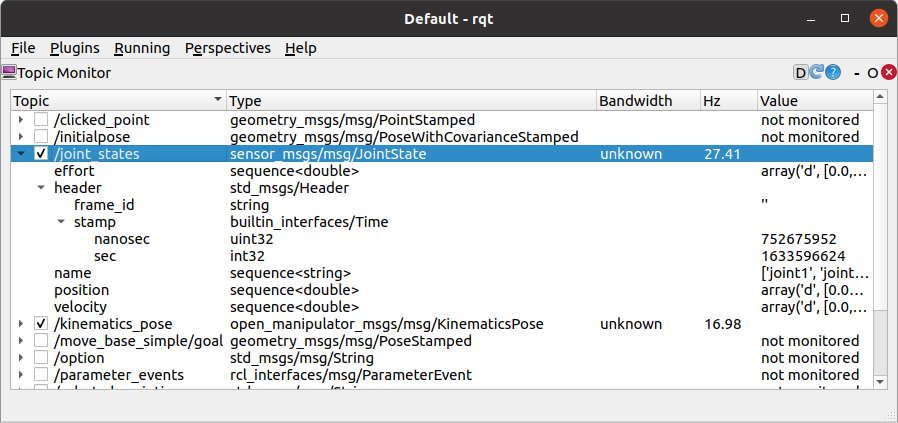
Published Topic List
- A list of topics that the open_manipulator_controller publishes.
/states
- open_manipulator_msgs/msg/OpenManipulatorState
- The message indicating the status of OpenMANIPULATOR.
- “open_manipulator_actuator_state” indicates whether actuators are enabled ACTUATOR_ENABLE or disabled ACTUATOR_DISABLE.
- “open_manipulator_moving_state” indicates whether OpenMANIPULATOR-X is moving along the trajectory IS_MOVING or stopped STOPPED.
/joint_states
- sensor_msgs/msg/JointState
- The message indicating the states of joints of OpenMANIPULATOR-X.
- “name” indicates joint component names.
- “effort” shows current consumption of each DYNAMIXEL.
- “position” and “velocity” indicates angles and angular velocities of joints.
/kinematics_pose
- open_manipulator_msgs/msg/KinematicsPose
- The message that indicates a pose (position and orientation) in task space.
- “Position” indicates the x, y and z values of the center of the end-effector (tool).
- “Orientation” indicates the rotation of the end-effector (tool) in quaternion.
Subscribed Topic List
- A list of topics that the open_manipulator_controller subscribes.
/option
- std_msgs/msg/String
- This topic is used when setting the OpenMANIPULATOR-X options.
- “print_open_manipulator_setting” requests the open_manipulator_controller to display “Manipulator Description”.
Service
Service Server List
NOTE: These services are messages to operate OpenMANIPULATOR-X or to change the status of DYNAMIXEL of OpenMANIPULATOR.
- A list of service servers that open_manipulator_controller has.
/goal_joint_space_path
- open_manipulator_msgs/srv/SetJointPosition
- The user can use this service to create a trajectory in the joint space.
- The user inputs the angle of the target joint and the total time of the trajectory.
/goal_joint_space_path_to_kinematics_pose
- open_manipulator_msgs/srv/SetKinematicsPose
- The user can use this service to create a trajectory in the joint space.
- The user inputs the kinematics pose of the OpenMANIPULATOR-X end-effector(tool) in the task space and the total time of the trajectory.
/goal_joint_space_path_to_kinematics_position
- open_manipulator_msgs/srv/SetKinematicsPose
- The user can use this service to create a trajectory in the joint space.
- The user inputs the kinematics pose(position only) of the OpenMANIPULATOR-X end-effector(tool) in the task space and the total time of the trajectory.
/goal_joint_space_path_to_kinematics_orientation
- open_manipulator_msgs/srv/SetKinematicsPose
- The user can use this service to create a trajectory in the joint space.
- The user inputs the kinematics pose(orientation only) of the OpenMANIPULATOR-X end-effector(tool) in the task space and the total time of the trajectory.
/goal_task_space_path
- open_manipulator_msgs/srv/SetKinematicsPose
- The user can use this service to create a trajectory in the task space.
- The user inputs the kinematics pose of the OpenMANIPULATOR-X end-effector(tool) in the task space and the total time of the trajectory.
/goal_task_space_path_position_only
- open_manipulator_msgs/srv/SetKinematicsPose
- The user can use this service to create a trajectory in the task space.
- The user inputs the kinematics pose(position only) of the OpenMANIPULATOR-X end-effector(tool) in the task space and the total time of the trajectory.
/goal_task_space_path_orientation_only
- open_manipulator_msgs/srv/SetKinematicsPose
- The user can use this service to create a trajectory in the task space.
- The user inputs the kinematics pose(orientation only) of the OpenMANIPULATOR-X end-effector(tool) in the task space and the total time of the trajectory.
/goal_joint_space_path_from_present
- open_manipulator_msgs/srv/SetJointPosition
- The user can use this service to create a trajectory from present joint angle in the joint space.
- The user inputs the angle of the target joint to be changed and the total time of the trajectory.
/goal_task_space_path_from_present
- open_manipulator_msgs/srv/SetKinematicsPose
- The user can use this service to create a trajectory from present kinematics pose in the task space.
- The user inputs the kinematics pose to be changed of the OpenMANIPULATOR-X end-effector(tool) in the task space and the total time of the trajectory.
/goal_task_space_path_from_present_position_only
- open_manipulator_msgs/srv/SetKinematicsPose
- The user can use this service to create a trajectory from present kinematics pose in the task space.
- The user inputs the kinematics pose(position only) of the OpenMANIPULATOR-X end-effector(tool) in the task space and the total time of the trajectory.
/goal_task_space_path_from_present_orientation_only
- open_manipulator_msgs/srv/SetKinematicsPose
- The user can use this service to create a trajectory from present kinematics pose in the task space.
- The user inputs the kinematics pose(orientation only) of the OpenMANIPULATOR-X end-effector(tool) in - the task space and the total time of the trajectory.
/goal_tool_control
- open_manipulator_msgs/srv/SetJointPosition
- The user can use this service to move the tool of OpenMANIPULATOR.
/set_actuator_state
- open_manipulator_msgs/srv/SetActuatorState
- The user can use this service to control the state of actucators.
- If the user set true at set_actuator_state valuable, the actuator will be enabled.
- If the user set false at set_actuator_state valuable, the actuator will be disabled.
/goal_drawing_trajectory
- open_manipulator_msgs/srv/SetDrawingTrajectory
- The user can use this service to create a drawing trajectory.
- The user can create the circle, the rhombus, the heart, and the straight line trajectory.
获取最新文章: 扫一扫右上角的二维码加入“创客智造”公众号



















