Arduino库教程-WIfi无线扩展块101-Connect No Encryption
Connect No Encryption
- 本例演示如何用Arduino WiFi扩展板101或MKR1000连接到一个开放的(未加密) 802.11b/g网络。一旦连接,你的Arduino软件(IDE)串口监视器将提供连接信息。
硬件要求
- Arduino WiFi Shield 101
- Arduino or Genuino Zero board
或者 - MKR1000
电路
数字引脚7被用来作为WiFi Shield 101 和 开发板的握手引脚使用,而不应该被占用。
这个例子里你应该进入一个连接到互联网的802.11b/g无线网络。你需要改变程序里的网络设置来符合您的特定网络SSID。
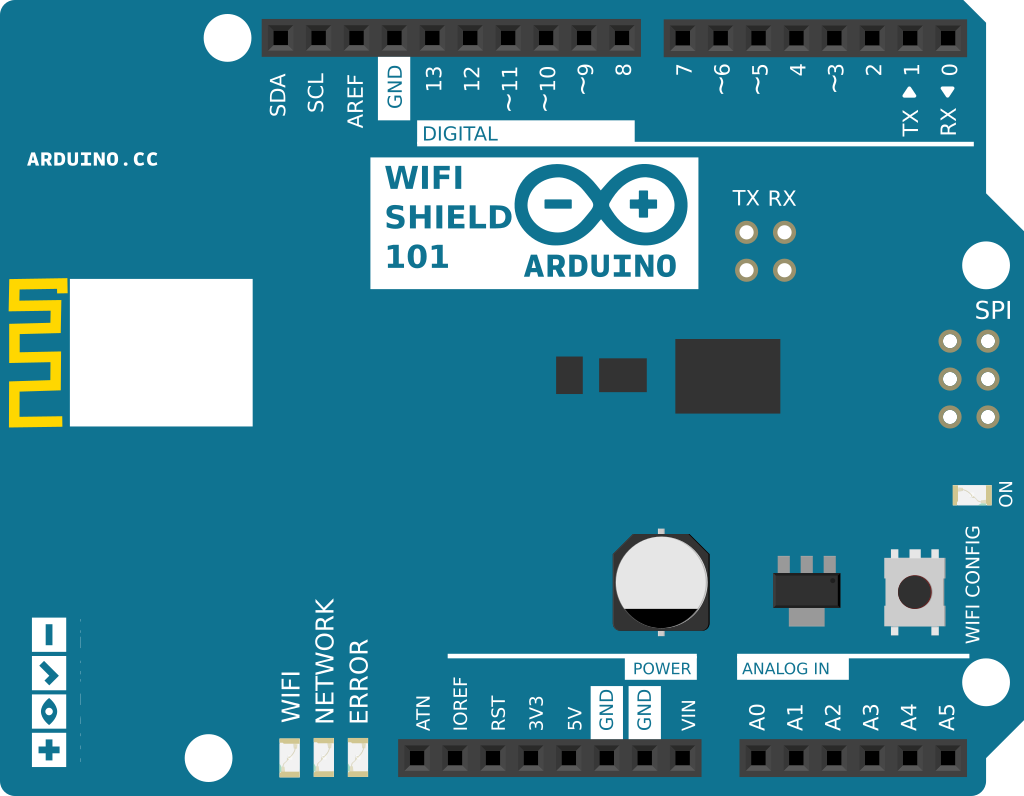
图由 Fritzing 绘制
在上图,Arduino 或 Genuino Zero 开发板应该在堆叠在 WiFi shield上面。
样例代码
/*
This example connects to an unencrypted Wifi network.
Then it prints the MAC address of the Wifi shield,
the IP address obtained, and other network details.
Circuit:
* WiFi shield attached
created 13 July 2010
by dlf (Metodo2 srl)
modified 31 May 2012
by Tom Igoe
*/
#include <SPI.h>
#include <WiFi101.h>
char ssid[] = "yourNetwork"; // the name of your network
int status = WL_IDLE_STATUS; // the Wifi radio's status
void setup() {
//Initialize serial and wait for port to open:
Serial.begin(9600);
while (!Serial) {
; // wait for serial port to connect. Needed for native USB port only
}
// check for the presence of the shield:
if (WiFi.status() == WL_NO_SHIELD) {
Serial.println("WiFi shield not present");
// don't continue:
while (true);
}
// attempt to connect to Wifi network:
while ( status != WL_CONNECTED) {
Serial.print("Attempting to connect to open SSID: ");
Serial.println(ssid);
status = WiFi.begin(ssid);
// wait 10 seconds for connection:
delay(10000);
}
// you're connected now, so print out the data:
Serial.print("You're connected to the network");
printCurrentNet();
printWifiData();
}
void loop() {
// check the network connection once every 10 seconds:
delay(10000);
printCurrentNet();
}
void printWifiData() {
// print your WiFi shield's IP address:
IPAddress ip = WiFi.localIP();
Serial.print("IP Address: ");
Serial.println(ip);
Serial.println(ip);
// print your MAC address:
byte mac[6];
WiFi.macAddress(mac);
Serial.print("MAC address: ");
Serial.print(mac[5], HEX);
Serial.print(":");
Serial.print(mac[4], HEX);
Serial.print(":");
Serial.print(mac[3], HEX);
Serial.print(":");
Serial.print(mac[2], HEX);
Serial.print(":");
Serial.print(mac[1], HEX);
Serial.print(":");
Serial.println(mac[0], HEX);
// print your subnet mask:
IPAddress subnet = WiFi.subnetMask();
Serial.print("NetMask: ");
Serial.println(subnet);
// print your gateway address:
IPAddress gateway = WiFi.gatewayIP();
Serial.print("Gateway: ");
Serial.println(gateway);
}
void printCurrentNet() {
// print the SSID of the network you're attached to:
Serial.print("SSID: ");
Serial.println(WiFi.SSID());
// print the MAC address of the router you're attached to:
byte bssid[6];
WiFi.BSSID(bssid);
Serial.print("BSSID: ");
Serial.print(bssid[5], HEX);
Serial.print(":");
Serial.print(bssid[4], HEX);
Serial.print(":");
Serial.print(bssid[3], HEX);
Serial.print(":");
Serial.print(bssid[2], HEX);
Serial.print(":");
Serial.print(bssid[1], HEX);
Serial.print(":");
Serial.println(bssid[0], HEX);
// print the received signal strength:
long rssi = WiFi.RSSI();
Serial.print("signal strength (RSSI):");
Serial.println(rssi);
// print the encryption type:
byte encryption = WiFi.encryptionType();
Serial.print("Encryption Type:");
Serial.println(encryption, HEX);
}
更多
WiFi library – WiFi101 库的参考网页
WiFi Shield – WiFi 扩展板 101 的产品细节
MKR1000 – MKR1000 板的产品细节
Connect No Encryption: 演示如何连接到一个开放的网络。
Connect With WEP: 演示如何连接到用WEP加密的网络。
Connect With WPA: 演示如何连接到一个用WPA2个人加密网络。
Scan Networks:显示出所有在范围内的无线网络。
Simple Web Server WiFi: 通过打开和关闭一个LED来访问这个简单的Web服务器
UDP NTP Client: 通过UDP查询网络时间协议(NTP)服务器。
WiFi Chat Server: 建立一个简单的聊天服务器。
WiFi Web Client: 连接到一个远程服务器。
WiFi Web Client Repeating: 反复做HTTP请求到服务器。
WiFi Web Server: 通过模拟输入值来服务一个来自WIfi无线扩展块的网页。
WiFi Send Receive UDP String: 发送和接收UDP字符串。
获取最新文章: 扫一扫右上角的二维码加入“创客智造”公众号



















