Pixhawk无人机教程-4.1.16 在你的遥控发射机上设置六种飞行模式
在遥控器上设置六种模式
在遥控器上设置六种模式Spektrum DX8设置6种模式的可供选择的方法
在遥控器上设置六种模式
如果您想要有六种模式,按照如下步骤配置遥控器。通常的方法是遥控器上的一个两段开关和一个三段开关混合使用。设置开关,以产生PWM脉冲宽度1165,1425和1815微秒或1165,1295,1425,1555,1685和1815微秒。(如果您有一个模拟表,也可以配合着使用,但是对于6种模式,调节到正确位置很不靠谱。
怎么知道PWM脉冲的宽度?Mission Planner 遥控器器校准屏!
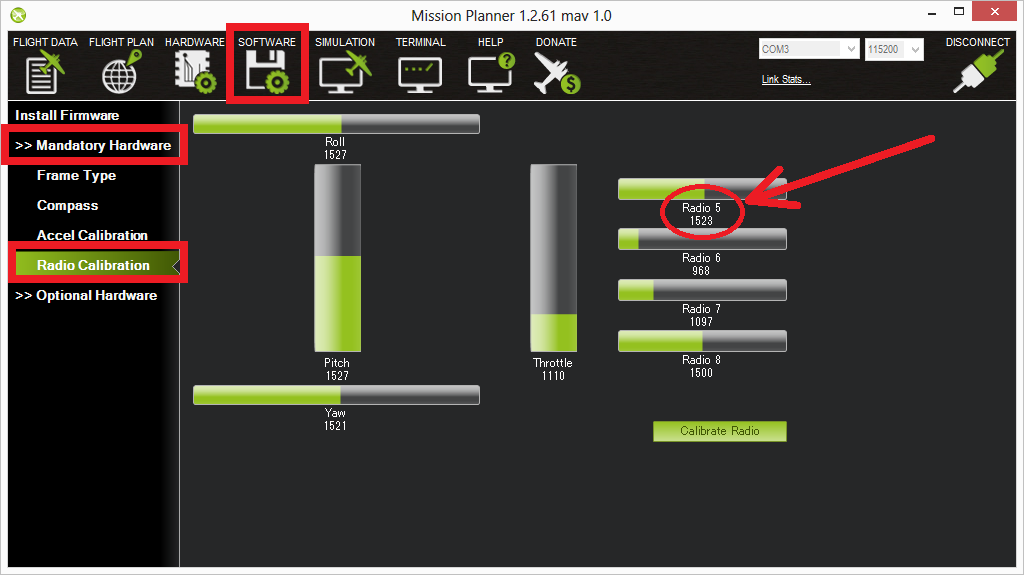
这里有网友做提出的方法,用于更多的遥控系统(或是说只用一个两段开关给遥控器增加更多模式)。
- JR XG8 DMSS
- JR9303
- JR X2720
- Futaba T8FG
- Futaba T7CP
- Futaba T6EX
- Futaba 12fg
- Futaba 9ZAP/ZHP
- Futaba T10CAG
- Futaba T14
- Graupner MX-16
- Turnigy 9x(或更容易的方法) (点我!)
- ER9x硬件的Turnigy 9x
- Turnigy 9XR
- Hitech Aurora 9
- Spektrum DX8 (下面有配置的方法)
- Spektrum DX7
- Spektrum DX7s
Spektrum DX8设置6种模式的可供选择的方法
这个方法用到了齿轮开关和飞行模式开关。其他的开关随意,不影响。这种方法允许任意模式设置在模式的脉冲宽度范围中间,所以微小的变化不会改变模式。用Mission Planner模式设置屏观察,看当前PWM调整。
1.Setup the switches (*required for the 6 modes)
Hold roller bar down, turn on DX8, scroll down to Switch Select, Click roller bar.Set switches as follows:
- Gear = Gear (Channel 5)
- FMode = Inh Not assigned to a channel – Used to mix with Gear Sw (Channel 5) for 6 modes
Others anyway you want.One method is as follows:
Knob to aux1 = channel 6 for camera tilt / tuning
Mix = aux2 = channel 7 to save Way Point or RTL, auto trim or other settings in APM configuration.
Flap to aux3 = channel 8 for other uses
Click BACK until the normal screen appears, or turn off power, then turn power back on.
2.Set up the non-mixed servo setting for channel 5 (Gear channel controlled by the Gear Switch)
This will be the values with no mixing – F Mode switch in the 0 position and sets the lowest pulse width to 1165 ms (mode 1) and highest to 1815 ms (mode 6)
Click the roller bar, scroll down to Servo Setup, Select the Gear channel, Select Sub Trim.
Set sub trim to 0
Select Travel.
Set travel (left, position 0) for 1165 ms pulse (~90%).
Set travel (right, position 1 for 1815 ms pulse (~74%).
3.Set up Mix 1 to change the Gear Pulse width when F Mode is in position 1
Click roller, scroll down to Mixing, click roller, scroll to first line under Mix (has xxx > xxx, AIL > RUD, or some other mix set),click roller, Select Mix 1, Click roller.
Set Mix:Gear > Gear.Gear changes Gear depending on Switch F Mode setting
Set Offset = 0, Trim = Inh.
Set SW = FM 1
Set the F Mode switch on the transmitter to position 1.
Set the Gear switch on the transmitter to position 0.
Set top Rate for pulse width of 1290 ms for mode 2 (~-35%) (change = 400 ms * -90% * -35% = 126 ms.Result = 1165 ms + 126 ms = 1251 ms = mode 2)
Set the Gear switch on the transmitter to position 1.
Set bottom Rate for pulse width of 1685 ms for mode 5 (~– 45%) (change = 400 ms * +73% *- 45% = -131 ms.Result = 1815 ms – 131 ms = 1684 ms = mode 5)
4.Set up a mix 2 to change the Gear Pulse width when F Mode is in position 2
Mix:Gear > Gear.Gear changes Gear depending on Switch F Mode setting.
Set Offset = 0, Trim = Inh
Set SW = FM2
Set the F Mode switch on the transmitter to position 2
Set the Gear switch on the transmitter to position 0.
Rate top Rate for pulse width of 1425 ms for mode 3 (~–72%) (change = 400 ms * –90% * – 72% = 259 ms.Result = 1165 ms + 259 ms = 1424 ms = mode 3)
Set the Gear switch on the transmitter to position 1.
Set bottom Rate for pulse width of 1550 ms for mode 4 (~–89%) (change = 400 ms * +73% * – 89% = -262 ms.Result = 1815 ms – 262 ms = 1553 ms = mode 4)
获取最新文章: 扫一扫右上角的二维码加入“创客智造”公众号



















