调试
目标:学习如何使用系统方法调试 tf2 相关问题。
教程级别:中级
时间:10 分钟
背景
本教程将引导您完成调试典型 tf2 问题的步骤。 它还将使用许多 tf2 调试工具,例如“tf2_echo”、“tf2_monitor”和“view_frames”。 本教程假设您已完成 :doc:“learning tf2 <./Tf2-Main>”教程。
调试示例
1 设置和启动示例
对于本教程,我们将设置一个包含许多问题的演示应用程序。 本教程的目标是应用系统方法来查找和解决这些问题。 首先,让我们创建源文件。
转到我们在 tf2 tutorials 中创建的 learning_tf2_cpp 包。
在 src 目录中,复制源文件 turtle_tf2_listener.cpp 并将其重命名为 turtle_tf2_listener_debug.cpp。
使用您喜欢的文本编辑器打开文件,并将第 65 行从
std::string toFrameRel = "turtle2";
to
std::string toFrameRel = "turtle3";
并将第 73-77 行中的“lookupTransform()”调用从
try {
t = tf_buffer_->lookupTransform(
toFrameRel, fromFrameRel,
tf2::TimePointZero);
} catch (const tf2::TransformException & ex) {
to
try {
t = tf_buffer_->lookupTransform(
toFrameRel, fromFrameRel,
this->now());
} catch (const tf2::TransformException & ex) {
并保存对文件的更改。 为了运行这个演示,我们需要在包“learning_tf2_cpp”的“launch”子目录中创建一个启动文件“start_tf2_debug_demo_launch.py”:
from launch import LaunchDescription
from launch.actions import DeclareLaunchArgument
from launch.substitutions import LaunchConfiguration
from launch_ros.actions import Node
def generate_launch_description():
return LaunchDescription([
DeclareLaunchArgument(
'target_frame', default_value='turtle1',
description='Target frame name.'
),
Node(
package='turtlesim',
executable='turtlesim_node',
name='sim',
output='screen'
),
Node(
package='learning_tf2_cpp',
executable='turtle_tf2_broadcaster',
name='broadcaster1',
parameters=[
{'turtlename': 'turtle1'}
]
),
Node(
package='learning_tf2_cpp',
executable='turtle_tf2_broadcaster',
name='broadcaster2',
parameters=[
{'turtlename': 'turtle2'}
]
),
Node(
package='learning_tf2_cpp',
executable='turtle_tf2_listener_debug',
name='listener_debug',
parameters=[
{'target_frame': LaunchConfiguration('target_frame')}
]
),
])
不要忘记将“turtle_tf2_listener_debug”可执行文件添加到“CMakeLists.txt”并构建包。
现在让我们运行它来看看会发生什么:
ros2 launch learning_tf2_cpp start_tf2_debug_demo_launch.py
现在您将看到 turtlesim 出现了。 同时,如果您在另一个终端窗口中运行“turtle_teleop_key”,则可以使用箭头键来驱动“turtle1”。
ros2 run turtlesim turtle_teleop_key
您还会注意到左下角有第二只乌龟。 如果演示程序正常运行,第二只乌龟应该会跟随您可以使用箭头键命令的乌龟。 然而,事实并非如此,因为我们必须先解决一些问题。 您应该注意到以下消息:
[turtle_tf2_listener_debug-4] [INFO] [1630223454.942322623] [listener_debug]: Could not
transform turtle3 to turtle1: "turtle3" passed to lookupTransform argument target_frame
does not exist
2 查找 tf2 请求
首先,我们需要找出我们到底要求 tf2 做什么。 因此,我们进入使用 tf2 的代码部分。 打开“src/turtle_tf2_listener_debug.cpp”文件,查看第 65 行:
std::string to_frame_rel = "turtle3";
以及第73-77行:
try {
t = tf_buffer_->lookupTransform(
toFrameRel, fromFrameRel,
this->now());
} catch (const tf2::TransformException & ex) {
这里我们向 tf2 发出实际请求。 这三个参数直接告诉我们我们要求 tf2 做什么:在时间“现在”从帧“turtle3”变换到帧“turtle1”。
现在,让我们看看为什么这个对 tf2 的请求失败了。
3 检查帧
首先,要确定 tf2 是否知道我们在“turtle3”和“turtle1”之间的变换,我们将使用“tf2_echo”工具。
ros2 run tf2_ros tf2_echo turtle3 turtle1
输出告诉我们框架“turtle3”不存在:
[INFO] [1630223557.477636052] [tf2_echo]: Waiting for transform turtle3 -> turtle1:
Invalid frame ID "turtle3" passed to canTransform argument target_frame - frame does
not exist
那么存在哪些框架? 如果您希望获得此图形表示,请使用“view_frames”工具。
ros2 run tf2_tools view_frames
打开生成的“frames.pdf”文件以查看以下输出:
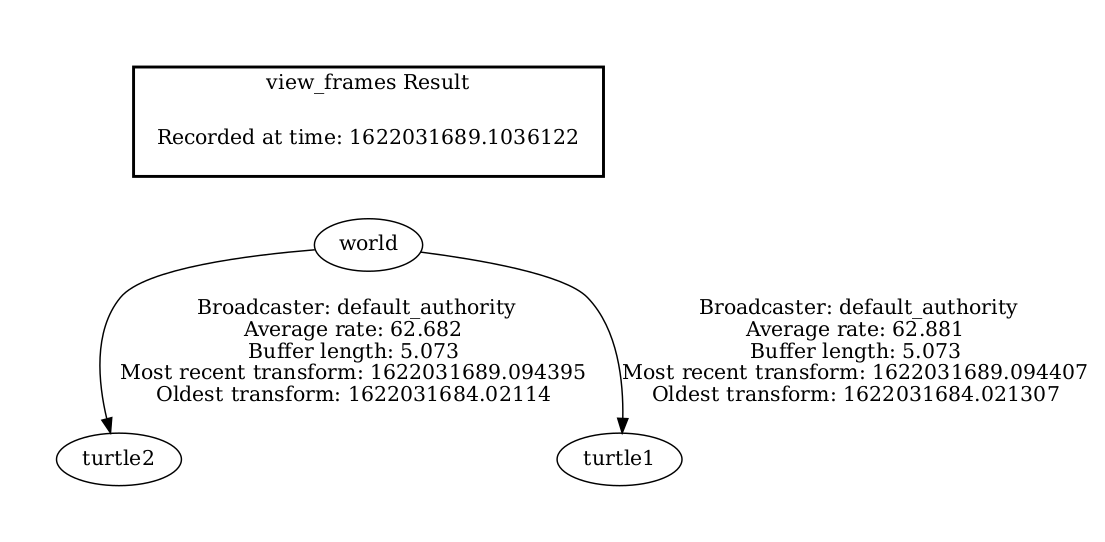
因此,问题显然在于我们请求的变换来自不存在的框架“turtle3”。
要修复此错误,只需在第 65 行将“turtle3”替换为“turtle2”即可。
现在停止正在运行的演示,构建它,然后再次运行它:
ros2 launch turtle_tf2 start_debug_demo.launch.py
我们马上就遇到了下一个问题:
[turtle_tf2_listener_debug-4] [INFO] [1630223704.617382464] [listener_debug]: Could not
transform turtle2 to turtle1: Lookup would require extrapolation into the future. Requested
time 1630223704.617054 but the latest data is at time 1630223704.616726, when looking up
transform from frame [turtle1] to frame [turtle2]
4 检查时间戳
现在我们解决了帧名称问题,是时候查看时间戳了。 请记住,我们正尝试获取当前时间(即“现在”)的“turtle2”和“turtle1”之间的变换。 要获取时间统计信息,请使用相应的帧调用“tf2_monitor”。
ros2 run tf2_ros tf2_monitor turtle2 turtle1
结果看起来应该是这样的:
RESULTS: for turtle2 to turtle1
Chain is: turtle1
Net delay avg = 0.00287347: max = 0.0167241
Frames:
Frame: turtle1, published by <no authority available>, Average Delay: 0.000295833, Max Delay: 0.000755072
All Broadcasters:
Node: <no authority available> 125.246 Hz, Average Delay: 0.000290237 Max Delay: 0.000786781
这里的关键部分是从“turtle2”到“turtle1”的链的延迟。 输出显示平均延迟约为 3 毫秒。 这意味着 tf2 只能在 3 毫秒后在海龟之间变换。 因此,如果我们要求 tf2 在 3 毫秒前而不是“现在”进行海龟之间的变换,tf2 有时能够给我们一个答案。 让我们通过将第 73-77 行更改为以下内容来快速测试一下:
try {
t = tf_buffer_->lookupTransform(
toFrameRel, fromFrameRel,
this->now() - rclcpp::Duration::from_seconds(0.1));
} catch (const tf2::TransformException & ex) {
在新代码中,我们要求在 100 毫秒前进行海龟之间的变换。 通常使用较长的周期,只是为了确保变换能够到达。 停止演示,构建并运行:
ros2 launch turtle_tf2 start_debug_demo.launch.py
最后你就能看见乌龟动了!
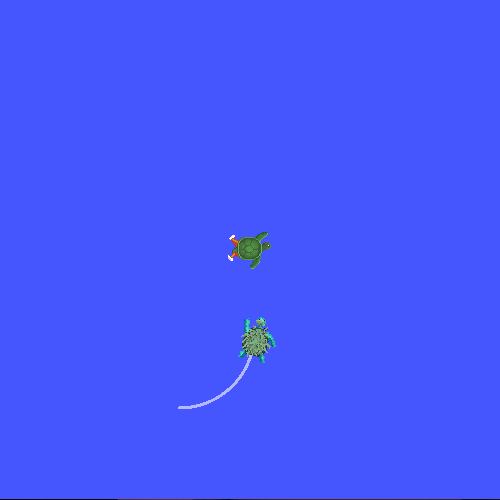
我们最后做的修复并不是你真正想要做的,只是为了确保这是我们的问题。 真正的修复看起来是这样的:
try {
t = tf_buffer_->lookupTransform(
toFrameRel, fromFrameRel,
tf2::TimePointZero);
} catch (const tf2::TransformException & ex) {
或者像这样:
try {
t = tf_buffer_->lookupTransform(
toFrameRel, fromFrameRel,
tf2::TimePoint());
} catch (const tf2::TransformException & ex) {
您可以在:doc:使用时间 教程中了解有关超时的更多信息,并按如下所示使用它们:
try {
t = tf_buffer_->lookupTransform(
toFrameRel, fromFrameRel,
this->now(),
rclcpp::Duration::from_seconds(0.05));
} catch (const tf2::TransformException & ex) {
摘要
在本教程中,您学习了如何使用系统方法调试与 tf2 相关的问题。 您还学习了如何使用 tf2 调试工具(例如“tf2_echo”、“tf2_monitor”和“view_frames”)来帮助您调试这些 tf2 问题。